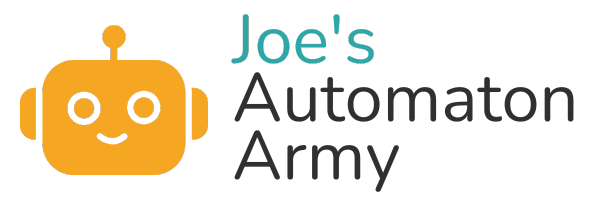How do you make your home smarter, especially if the “home” you’re automating is an Airbnb? Are there any automations or smart devices that are particularly useful if you’re running an Airbnb?

You want to “wow” your guests, but to if you’re a host, you have to do that as efficiently as possible, because after all, you can’t always be there 24/7. In fact, one of the best parts of Airbnb vs. hotels for both hosts and guests is that the host rarely has to be there in person.
However, being remote doesn’t mean you can’t create a more personalized, high touch experience using automations.
In this guide, we’re going to talk about how to create that “wow” factor, simplify your hosting process, and give an exceptional guest experience—all while maintaining your freedom and flexibility as a host.
Watch: Airbnb Automations YouTube Video
Want a tour of my Airbnb Automations? Check out the full video on Youtube:
Why I Started Using Home Automations
For me, my wife and I have been managing Airbnbs for nearly a decade, but my journey with automating our Airbnb didn’t start until we started hosting guests in our upstairs apartment.
I used to stayed up way too late worrying about whether guests had gotten there safely, whether they’d been able to get inside the apartment, or even if the temperature was comfortable. On top of that, I wanted to know if they were treating our house with respect, especially when we were out of town, whether they were breaking our house rules, or disturbing our neighbors with noise, or even if the lights were left on all night.
It can be exhausting, right?
The biggest problem that I was experiencing was that I noticed guests were arriving late at night and didn’t have enough lighting to safely make it up the stairs to the apartment. While I didn’t want to leave the outdoor lights on all night, I also didn’t want them to arrive in the dark and feel unsafe and unwelcome. To make matters worse, the solar lights I installed always seemed to die well before they were needed. Inevitably, guests would pull out their phones’ flashlight to make it up the stairs, but that’s not a great experience.
I had been getting into automations in other areas of my life, and I had the thought that automating our guest arrival experience would be a great experiment.
I started by installing a Ring camera with floodlights above our garage. When a guest pulled up, the camera would record and the floodlights would turn on. This provided security, gave us a heads up that a guest had arrived, and made sure guests had adequate lighting to get out of their car safely, even if they arrived late at night.
But floodlights aren’t the most welcoming lights to come arrive to, and so I strung up some string lights around the gate and near our driveway, and integrated them with the camera using a Ring external smart plug so that they turned on when the guest arrived to make them feel more at home.
Then, I added another set of string lights near the stairs they would come up so they could see the stairs and not stumble, and integrated those with a Ring Pathlight motion sensor so that they would turn on as they approached their private entrance.
I was amazed at how much this small set of automations transformed the guest experience. No longer would guests arrive in the dark and feel unsafe or unwelcome. They also had a fun, almost magical experience when they arrived, the lights already on waiting for them. Many guests have commented that it was a wow factor for them.
So how do you get started with Airbnb automations at your property. Let me share the tips and best devices below.
Best Smart Devices for Airbnb Hosts
My wife Talia manages nearly 20 Airbnbs through her company Atlanta Airbnbs, so these devices aren’t just perfect for my home. They’ll be a great fit to any Airbnb, including yours!
Note that some of these links are affiliate links, so a portion of your purchase helps us buy more robotic vacuums. It doesn’t cost you more though, and we weren’t paid for this review.
Here are the key automations we’ve implemented that have transformed our Airbnb experience, and that I’d recommend to you.
1. Smart Security Cameras
One of the first devices we installed was a Ring Stick Up Cam. This battery-powered camera faces our front driveway, giving us a heads-up when guests arrive. It’s been a game-changer for guest check-ins or when things don’t go as expected (as unfortunately sometimes happens).
What’s more is the cameras can act as a trigger for any lighting you have set up around the house or yard, for example, string lights hung around the parking area or porch which activate when your guest arrives.
Pro Tip: Opt for a plug-in or solar-powered version to avoid the hassle of recharging batteries.
We also have a camera attached to our garage lights. When a guest pulls up to park, both the camera and lights activate. This provides security and ensures guests have adequate lighting, even if they arrive late at night.
Key Device: Ring Camera with Floodlamps
Important: Always be transparent about camera usage and only place them in exterior areas like parking spots to respect guest privacy.
Also note that while you don’t have to go with Ring, I would recommend sticking with the same eco-system (e.g. Kasa, etc). While you can use things like Home Assistant to make everything work together across smart device companies, it can be complicated to set up. I’ve found Ring to be very simple.
2. Exterior Smart Lighting
We’ve set up a network of smart lights around our the exterior property:
- String lights near the parking area and patio, powered by a Ring smart plugs
- Ring security camera with floodlights over the garage (see above)
- Ring Path lights with motion sensors
All these lights are connected through the Ring ecosystem, creating a seamless experience for our guests. When someone arrives, the lights guide them from their car to the Airbnb entrance.
Key Device: Ring Outdoor Smart Plug. This allows us to automate our existing outdoor lighting. (BTW, this is also amazing for Christmas lights!)
If you don’t want to use a light activated by a camera, you can also use a normal motion sensor activated light, like this one that I found for $50.
3. Smart Lock
Our Schlage smart lock integrates with our property management system to:
- Generate unique codes for each guest with
- Automatically send access instructions
- Allow us to change codes remotely if needed
This eliminates the need for physical key exchanges and improves security.
4. Smart Thermostat
We use a Nest thermostat to manage the temperature in our Airbnb. This allows us to:
- Monitor and adjust the temperature remotely
- Set energy-saving schedules (like eco mode when the guest is out)
- Ensure the space is comfortable before guests arrive
If you use Eco mode, keep in mind that the guest may not love coming home to an 80 degree house in the summer or 62 degree house in the winter. Set those Eco zones with your guest in mind!
5. Interior Smart Lighting
For me, I don’t recommend doing too many interior lighting automations. You don’t want random lights going off on your guests when they’re in the middle of something!
That being said, it wouldn’t hurt to install a couple of smart switches or lamp lights. For example, I love Lutron Caseta smart lighting system (see our full interior lighting automation guide) which are extremely dependable and guest friendly, even when the internet goes out, so here are a couple of Lutron automations you could install:
- Entryway lighting timer. You could set a lamp up using the Lutron Caseta lamp smart plug to turn on a certain time every day near the guest entrance to make sure the entry is friendly and well lit. You might even hook that up to your Ring ecosystem so that when a guest arrives it automatically turns on the lights (make sure this light is in an out of the way place, though, since pets can sometimes trigger an automation too).
- Bedside table remote lighting. This isn’t exactly an automation, but Lutron has a cool remote called the Pico remote that can be connected to multiple lamps and light switches, allowing you to turn off or dim every light switch in the room, or even smart blinds if you have them. Ideal for a bedside remote!
- Turn every light off in the house. Finally, if you have every light on the Lutron Caseta ecosystem, you can potentially turn them all off remotely, perfect if you don’t have a guest that night OR if you have a guest that’s throwing a party and you want to shut it down!
Again, make sure to use these automations sparingly and intuitively so that guests can feel like they have control over their space.
How to Get Started With Your Own Airbnb Automations
Ready to upgrade your Airbnb with smart devices? Here’s how to get started:
1. Choose an ecosystem: Stick with one exterior brand (like Ring) and one interior brand (like Lutron) for easier integration.
2. Start with security: Install outdoor cameras and smart locks.
3. Automate lighting: Use motion sensors and smart plugs for exterior lights.
4. Optimize climate control: Invest in a smart thermostat.
5. Respect privacy: Avoid indoor cameras and intrusive automations.
6. Communicate clearly: Inform guests about any smart devices, especially cameras, and how to use them in your house manual.
Smart devices and Airbnb automations aren’t always cheap or easy to get started with, but when you get them set up, you’ll save time, reduce energy costs, and provide a better experience for your guests, making their stay even more magical. Remember, the goal is to enhance the guest experience, not complicate it.
Airbnb automations have revolutionized the way I manage my property. From improved security to energy efficiency and seamless check-ins, these smart devices have taken so much stress out of hosting for me. Not only do I have more peace of mind, but my guests also enjoy a smoother, higher-touch experience.
What about you? Have you implemented any smart devices in your Airbnb? What has been your experience with automations as a host or a guest? Share your thoughts and tips in the comments below!