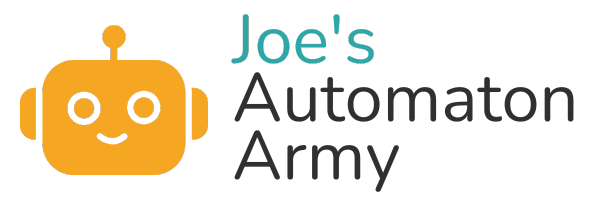Note: If you use it, you can follow our site blog with Bloglovin here.
“My wife forgets to turn off the lights when she leaves the house,” a reader told me recently. “I’d like a lights automation that turns them off when I leave home.”
Good news for all the penny-pinching dads out there (of which I am definitely one)! If you want to spend less money on electricity, save time by not having to walk around the house before you leave, plus possibly save your marriage (or at least some annoyance with your spouse), there’s an automation for turning off your lights when you leave the house.
And it’s not even that hard!
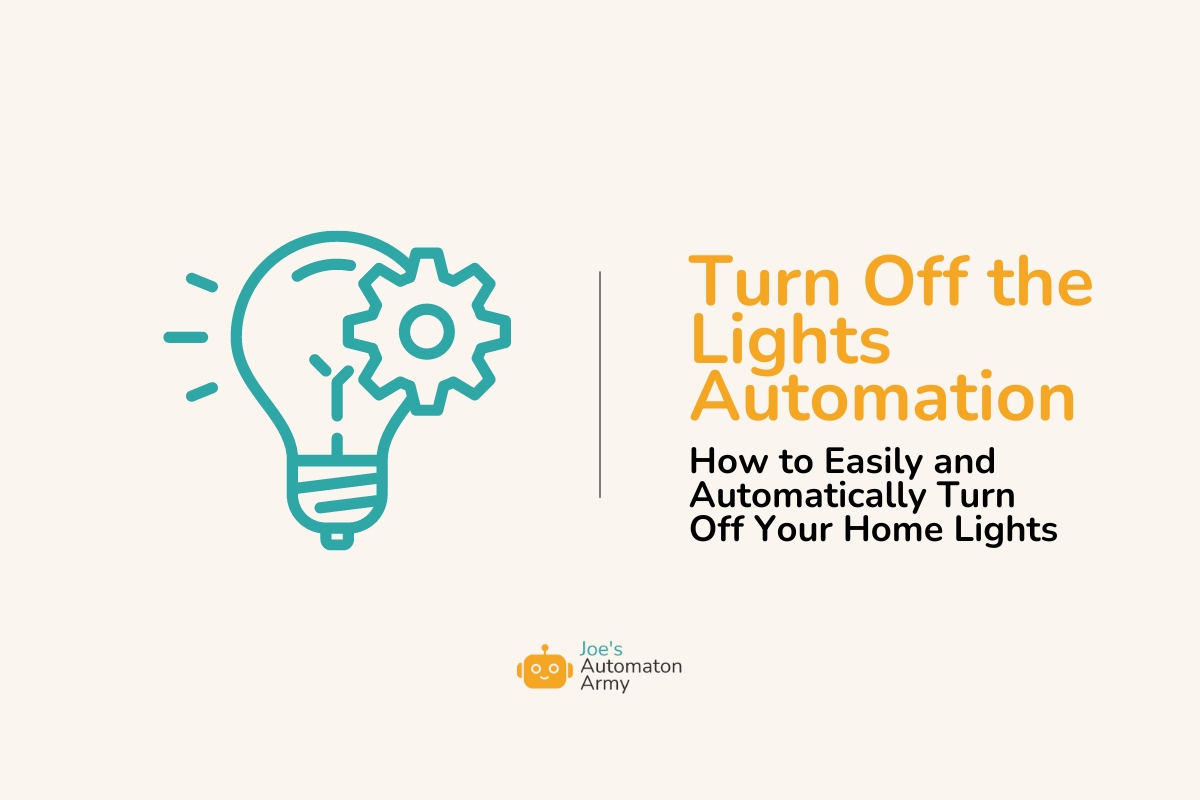
Why Automate Your Home Lighting?
Why automate your lights? Here are three three biggest reasons creating a “turn off the lights” automation will help you:
- Save money! As LED light bulbs become the norm, it’s less and less expensive to leave your lights on. After all, leaving the average LED bulb on for eight extra hours per day only costs about $3.80 per year. Still, that can quickly add up if you have let’s say 20 bulbs that get left on ($76+ per year). With a home lighting automation, you can essentially reduce that cost to $0, which is like bonus money!
- Save time and piece of mind. The real cost of leaving your lights on is the time it takes to go around the house turning them all off. For me, I have three young kids who never turn off their lights. On top of that, every night I have to do a lap around the house turning off lights, many of which are lamps that take a little longer to turn off. Let’s say you have a three-bedroom, 2,400 sq. ft house and everyone in your family forgets to turn off their lights. Let’s say it takes 15-seconds to turn off the lights in each room (including bathrooms, kitchen, and living room), and you have to do that twice a day. That’s two minutes per sweep and four minutes total per day, which is over 24 hours per year! A full day! Can you imagine saving a whole day of your life, just by turning off the lights automatically? Now, multiply that number by your hourly wage and you can see just how much money you could earn by automating this tedious task.
- Save the environment. Finally, by making sure lights are only on when needed, you’ll put less stress on the environment, especially since much of the world’s electricity is still generated from fossil fuels. For example, let’s say you save 600 kWH over the course of a year (that’s the energy use for 20 lights left on for about 8 hours) with an automation, that could add up to reducing carbon emissions by 529 pounds, depending on your power grid. That’s a lot! And on top of that, you’ll use fewer light bulbs, reducing the eWaste in the world. And if we all install this automation, just imagine how we can multiply that effect!
Save $76, 24 hours per year, and reduce your emissions by 529 pounds? That’s a pretty crazy automation! Let’s get it started shall we?
What to Avoid: Smart Bulbs that Aren’t So Smart
 Possibly the easiest way to turn off your lights automatically is through a smart bulb.
Possibly the easiest way to turn off your lights automatically is through a smart bulb.
Just buy a wifi integrated light bulb, like Phillips Hue, pop it into a lamp or ceiling light, set it up in your app, and voila: you now have an automated light.
The problem is that now your light is only automated when the light switch is on.
What if, say, a child or your beloved spouse or your friend Daniel turns off the light one day. Now your automation is broken until you notice and turn it back on.
When we’re thinking about any automation, we want to avoid fragile systems that can break with just the flip of a… well, switch, and in my experience, smart bulbs, unfortunately, aren’t the smartest as far as automation goes.
So what’s the best option? The question is, do you want the easy way, the medium way, or the most advanced way?
How to Create Your “Turn Off the Lights” Automation: 3 Ways
As I mentioned, there are three different types of automations to turn off your lights with an automation:
The Easy Way: Smart Plug Automation
Starting with the basics, the easiest way to dive into automating your home lighting involves using smart plugs. This method should cost less than $10 and take less 5-minutes or less to set up. Just plug a lamp into a smart plug, which then plugs directly into your wall outlet.
From there, use the plug’s app on your smartphone to set specific light automation schedules schedules for when the lamp turns on and off based on the time of day.
For example, every weekday, your living room lamp lights up right at 6 PM, welcoming you home, and then dims down at bedtime.
This is a perfect, simple automation for anyone who wants to dip their toes into home automation without committing to a full system overhaul but still will help in convenience and energy savings.
Cost: $7.99 for a Kasa Smart Plug (Get it on Amazon)
Difficulty: The Easiest
The Medium Way: Lutron Motion Sensor Light Switches
When you’re ready to level up from smart plugs, the next best step is to get a Lutron motion sensor wall switches to turn your lights off when the room is empty.
These are not “smart” in the sense that they don’t connect to the internet or other devices. Instead, they use XCT motion sensing technology to detect even small amounts of motion, so they really know when the room is unoccupied and can auto turn-off.
You can then program your lights to turn off based on your preference, either 1, 5, 15, or 30 minutes after they sense no movement. For example, you could set the lights in your kids’ room to auto turn-off after 15-minute time delay from when they leave the room.
What’s cool is that you can even set your lights to not turn on when there’s enough sunlight in the room, which I feel is the ultimate Dad-mode automation.
Cost: $39.49 per switch (Get it on Amazon)
Difficulty: Fairly easy setup with a screwdriver and YouTube tutorial, but you may need to hire an electrician to install.
Get started Lutron motion sensor switches here.
The Advanced Way: Lutron Caséta System + IFTTT Integration
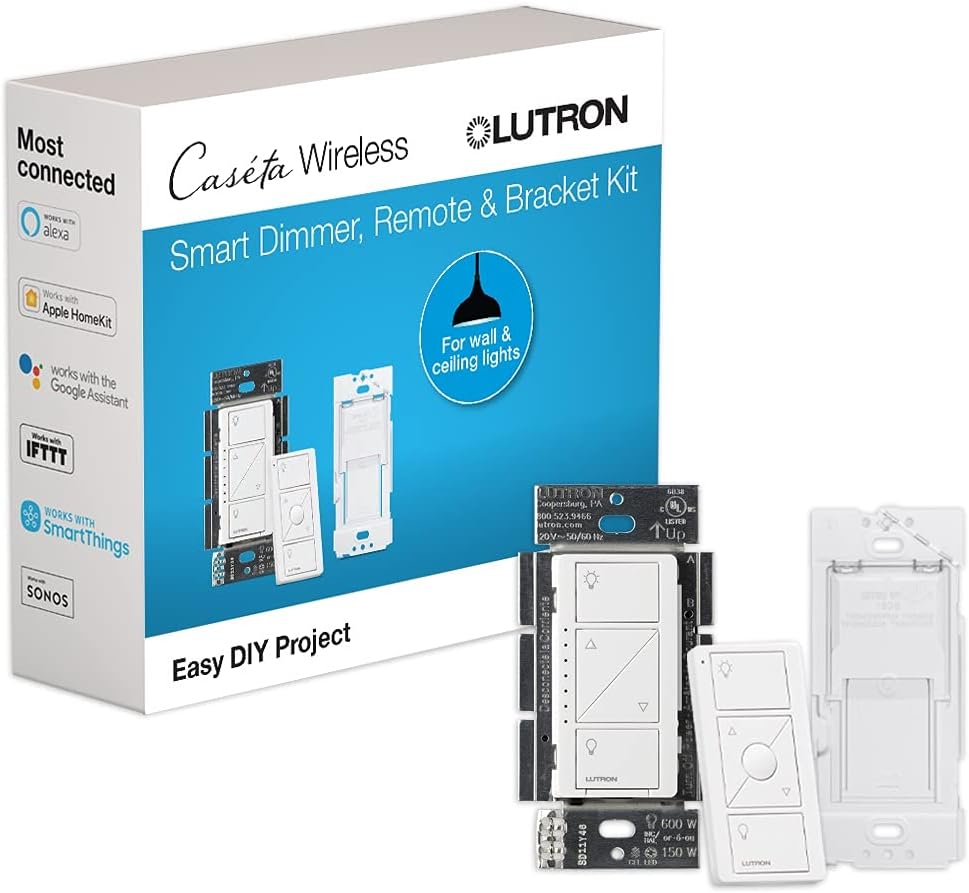 If you’re ready to create a fully automated home environment, you can switch to Lutron Caseta’s smart switch system. This setup replaces your traditional light switches with smart switches that connect to your home’s Wi-Fi network.
If you’re ready to create a fully automated home environment, you can switch to Lutron Caseta’s smart switch system. This setup replaces your traditional light switches with smart switches that connect to your home’s Wi-Fi network.
With Lutron Caséta, you can control not only lamps (using their smart plugs) but also built-in ceiling fixtures and other hardwired lights.
They act as normal switches, meaning they’ll work even if the wifi goes down, but they connect to Lutron Caséta Smart Bridge hub for full home automation.
This means you can set your lights to auto turn-off at a certain time every day, say 8:30 am every weekday when the family has left the house for the day. You can also have them turn on if you want, for example at 6:45 am when everyone needs to get ready for the day or 20 minutes before sunset so you don’t have to flip the switch while you’re cooking.
Lutron’s full home, smart lighting system not only will allow you to turn on and off your ceiling and wall lights, but also your floor and table lamps with their lamp dimmer kits. I spend so much time fiddling with those little knobs on lamps. With Lutron Caseta, you can not only turn on all your lamps with a switch, but you can turn them all off, along with every other light in your home if you’d like, with one tap on the app.
All of Lutron’s smart switches have dimming features, which allow you to set the lights at your personal brightness preference, and with your automations, you can even change your dimmer preferences for different times of the day.
You can even control plug-in outdoor lighting with their smart outdoor lighting plug, for example to act as a light timer for Christmas lights or coordinate a set of outdoor string lights with your Ring camera.
And instead of the motion sensor switches, you can install Lutron’s ceiling occupancy sensor in a few key rooms to further automate your lights turning off.
Then, once you’ve installed all of your switches, you can integrate with IFTTT, the automation builder that specializes in home automation and “internet of things” to create a geofencing automation, meaning as soon as you leave your home, you can set the lights to turn off (Note: Lutron Caseta has it’s own occupancy system, but it can be a bit finicky.)
Why Lutron?
You may have noticed I’m pushing pretty hard for Lutron over other brands. After all, there are dozens of other smart switch and smart lighting products, but Lutron Caseta’s system has been the most reliable for years.
You don’t want to have problems with your smart switches. They need to work every time, no matter what. Inevitably, people will try other products and then end up gradually switching to Lutron after their other products break. Someday, there will be other equally reliable options (Brilliant might be close), but Lutron is still the leader in simple, strong, reliable smart lighting automation systems.
Plus, Lutron’s Caseta system is fully compatible with all the major home automation systems, from Amazon Alexa to Google Home to Apple HomeKit automations. You can even control your lights from your Apple Watch, which gives you even more location-based automation options.
This level of lighting automation automation will not only save you time and money but will also give you more home security, since you can program lights to turn on and off at irregular intervals when you’re away.
You can even grab a starter pack and then gradually add to your system over time.
Cost: $69.99 to get started and up to $3,000+ depending on the number of switches you want to install and automate
Difficulty: while each individual switch is fairly easy to install with a screwdriver, a Youtube tutorial, and some experience with electrical work, replacing all the switches might be worth hiring an electrician.
Get started with the Lutron Caseta eco-system here, then set up your IFTTT integration. You can also watch a full review of Lutron’s home lighting automation system here:
One final note: Lutron’s Caseta hub works for up to 75 switches. If you need more than that, you may want to hire a Lutron certified electrician who can install their RadioRA 3 system, which can support up to 400 devices.
The Extreme Way: Home Assistant + Lutron + Other Tools (Bonus!)
Well, I said there were three options, but I have one more EXTREME method for you: which is to use Home Assistant’s open source home automation software to create your personal home dashboard, integrating not just your Lutron smart switches, but also all your other home automation tools into a closed, secure, fully automated system.
Setting up Home Assistant is beyond the scope of this article, but we’ll tackle it soon.
Each of these methods offers a unique approach to achieving the same goal: reducing energy usage, saving time, helping the environment, and avoiding tedium by simplifying your daily routines.
Whether you’re just getting started with smart lighting or you’re ready to fully automate your entire home with smart lighting, we want to hear from you! Give one of these options a try and let us know how it goes for you! Just leave a comment below and share your experience.
Which of these options are you interested in trying? Let us know in the comments!
Listen to the podcast episode along with this automation:
Podcast: Play in new window | Download
Subscribe to the Podcast RSS