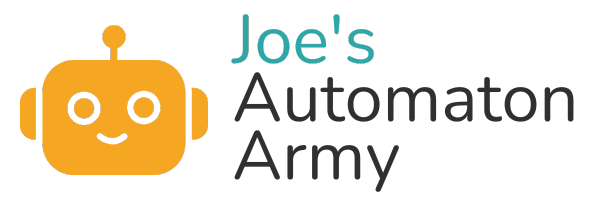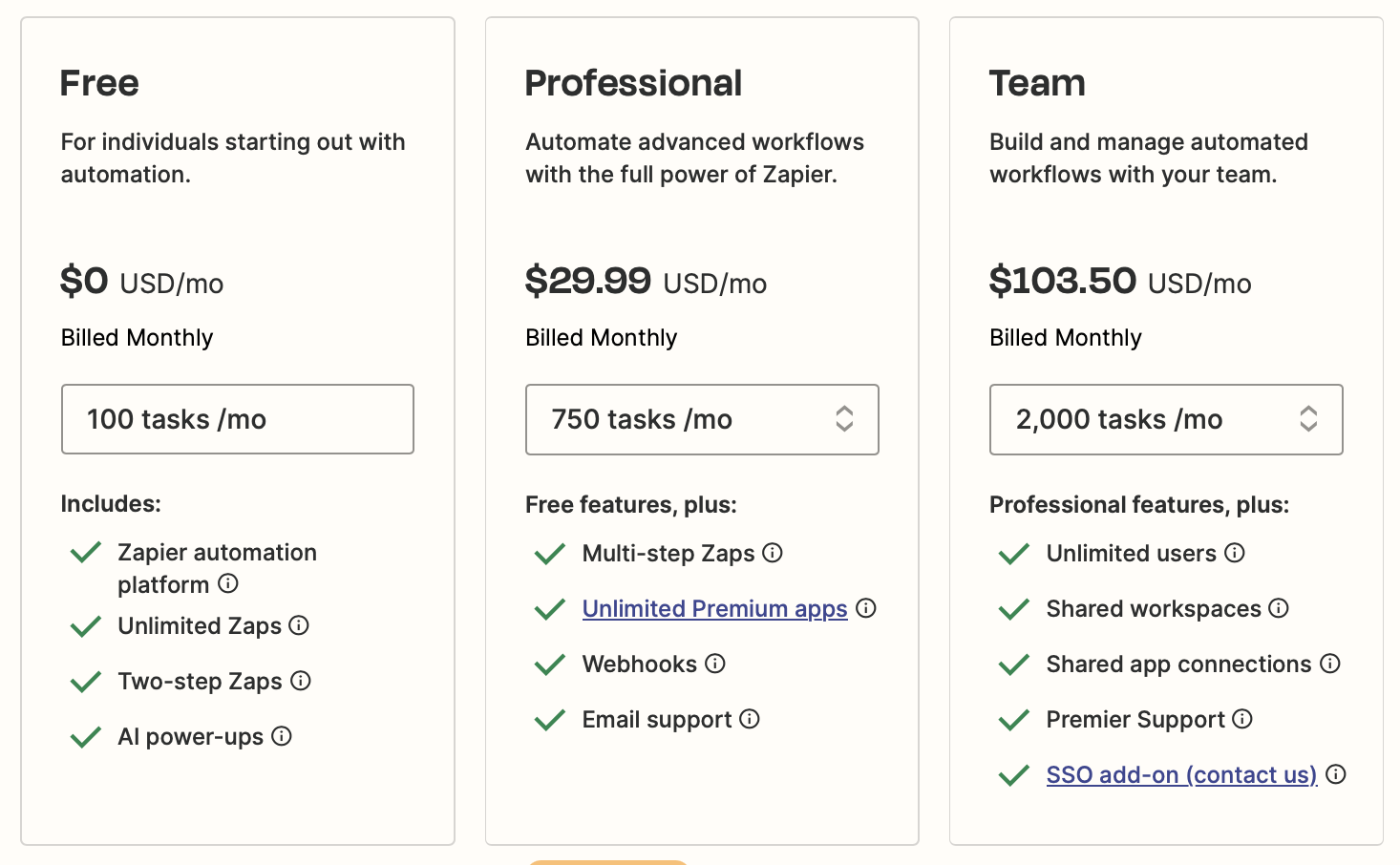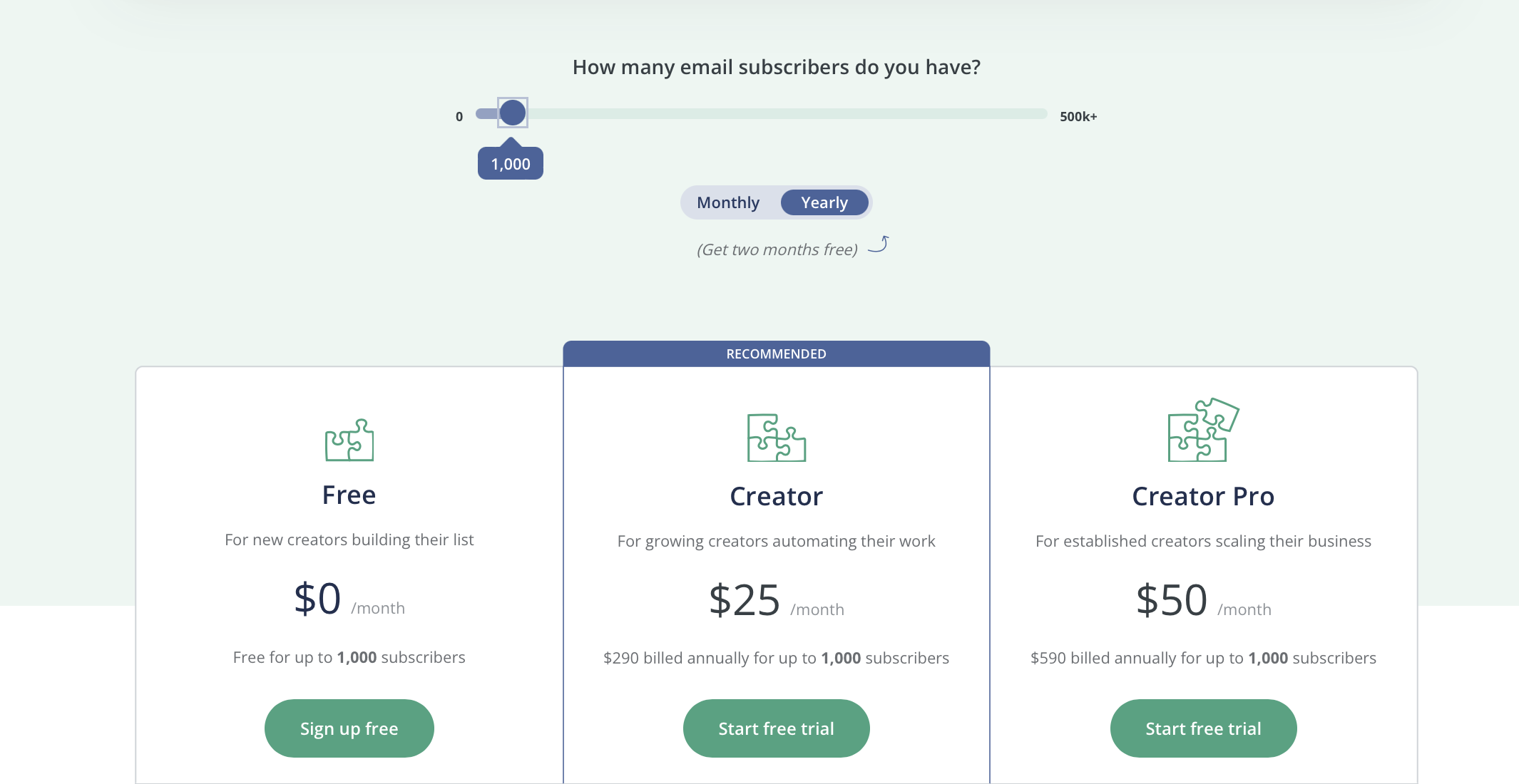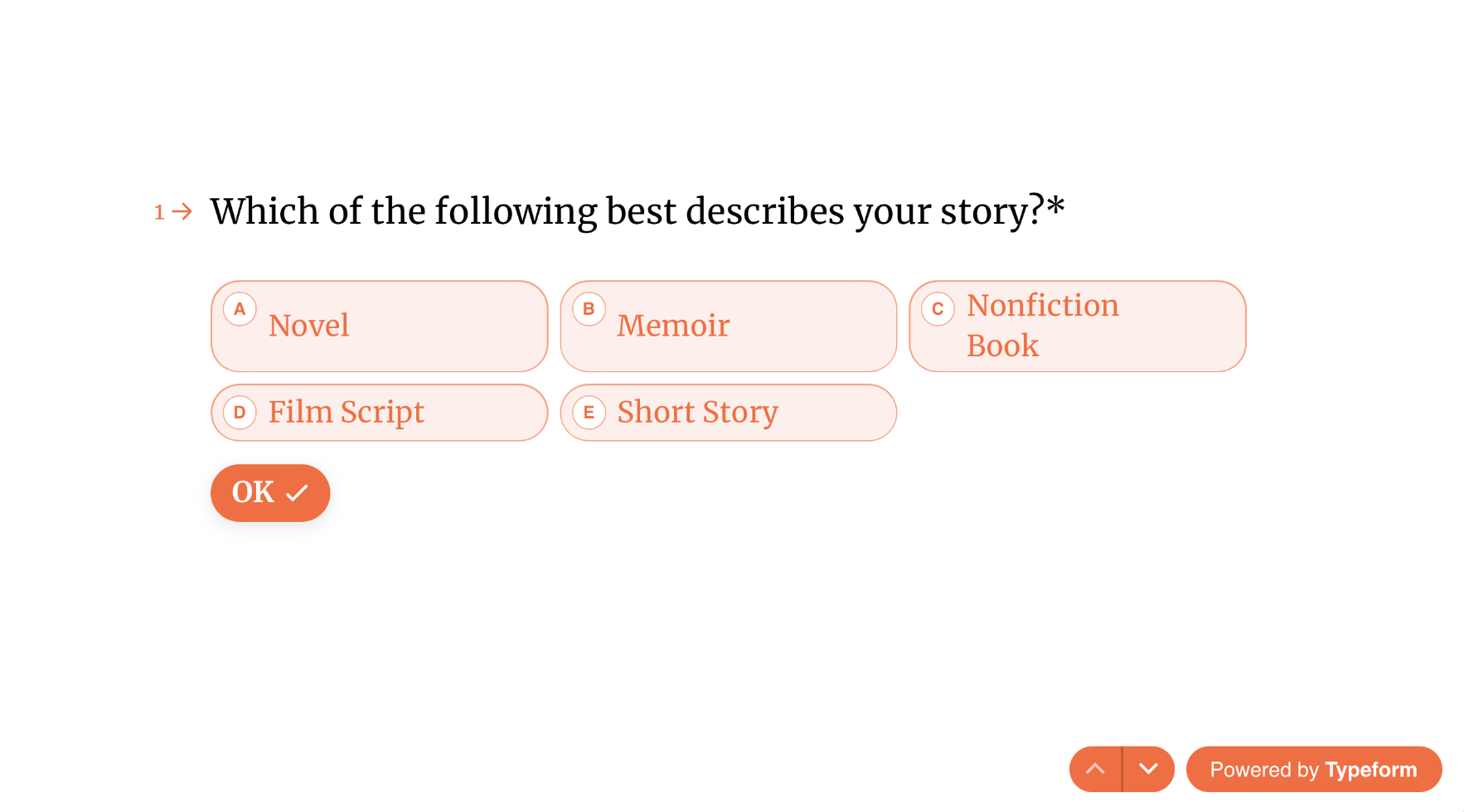What’s the best automation software to solve your real life problems?
Building your own small army of automatons can save you thousands of hours, helping you get more done with less time and tedium, but mastering each automation software (and how they work together) can also be a lot of work all on its own.
We’re here to make it easier to build the automations that free up your life so you can focus on what matters.
In this guide, we look at the best automation software to solve all your problems, from automation builders to AI tools to email marketing to social media to communication and more. By the end of this, you’ll know which tool is the best for the job.

Ready to dive in?
The Best Types of Automation Software
Before we get into the specific tools, though, let’s talk a little about how automations are made, because there are a couple of different kinds of software that we’ll need to use to build our automaton army.
Essential Automation Software
- Automation Builders. Automation builders contain the logic and integrations we need to build nearly each of our automations. These might have visual builders or use code, but they are the tools that bring everything together.
- Database or Spreadsheet Tools and/or CRMs (Customer Relationship Manager). Most websites, at the end of the day, are essentially just fancy spreadsheets. There’s no getting around using some kind of spreadsheet or database at some level, especially in multi-step automations. Alternatively, CRMs are even bigger/fancier spreadsheets.
- Form Tools. But how do you get the data you’re going to be moving around and manipulating in your automations? One of the best ways to make sure you have consistent data to work with is through using a form! They also often make great triggers.
- Notification Tools. Finally, many automations require something to notify users that a something has happened, whether over email, SMS, Slack, email, or some other platform.
Those are the essential categories of tools required in nearly every automation.
Other Automation Software that You Might Frequently Use
But you may also need to use other automation software, whether to do something with the data you have or get
- AI Applications. AI tools have unlocked lots of new ways to use our automations, especially when we need to rephrase or rewrite data for different formats/users.
- Email Marketing Platforms. Email marketing and newsletter platforms usually have automations of their own, allowing you to send the right message to the right person at the right time.
- Shopping Cart or Transaction Processors. If you think about it, shopping cart and payment tools are basically just forms that also come with money. Either way, if you do anything with sales or products, you will use these constantly.
- File Management Tools. While we don’t always work with files like documents, images, and other formats, you’ll usually need file management tools when you do.
- Social Media Automations and Content Management Platforms. Automations aren’t just for behind the scenes work. You can also use automations to publish things, whether on social media or through content management platforms like WordPress.
- Scraping tools. Quickly gather information from other sources (like youtube, Reddit, or the web) and turn it into usable data for your marketing, sales, or other automations.
- Home Automation Platforms. Home automations are slightly different beasts, because they automate things in the real world! Home automations might use any of the above, but also sensors and devices to interact with the real world, from cameras and digital thermometers to motors and hydraulic systems.
Now that we’ve thought about the different kinds of automation software, let’s dive into the best software for each type.
But one last thing to note: some of the links below are affiliate links, which means that we earn a bit if you sign up to pay to keep our robot army in coffee and doughnuts (or whatever robots eat, electrons?). That doesn’t change anything for you, though, and it didn’t affect our review. Thanks!
The Best Automation Builder
Automation builder software, or automation platforms, are where you will do most of your automation setup work. Here you’ll set up your triggers, coordinate your actions by connecting the different apps you’ll need, and set up your conditional logic to make sure everything happens as you intend.
So what’s the best automation builder?
Zapier
Our favorite automation builder is Zapier, which uses a visual builder to integrate with over 6,000+ apps (and growing every day), flexible pricing, relative ease-of-use, and amazing customer support.
I personally have built hundreds of automations with Zapier, and I can’t imagine running my business or life without it. Check out Zapier here.
It’s accessible to people just getting started with automations and also powerful enough for software developers looking for a quick no- or low-code solution.
Pros of Zapier:
Here are some of the pros of this automation builder.
- Easy-to-understand visual builder. Zapier is visual, intuitive, and follows step-by-step logic that most people (e.g. not software developers) can understand and use.
- Huge number of integrations. Nearly every major app has a Zapier integration, and you can integrate with some of them in highly specific ways. Check out the full list here.
- Flexible and powerful. I’ve built 100 step Zaps with highly detailed logic and ten+ apps. I’ve also built simple 2-step Zaps that basically copy-paste data from one app to another. Zapier is strong and easy-to-use enough to handle most applications.
- Customer Support. I’ve always been extremely impressed with Zapier’s customer support. They’re usually fast, friendly, sharp, and often able to spot your problem right away and give you a useful solution. Don’t be afraid to reach out if you get stuck.
Cons of Zapier
Zapier does have some limitations, though.
- Limited integrations. Zapier only works with the integrations already created, but also, the integrations that do exist only have as many triggers and actions as Zapier and the app both support, which is usually fewer than an API.
- Cost. While there is a limited free option, Zapier can get expensive quickly, especially as you become more and more reliant on it (like I am!).
- Learning curve. While Zapier is relatively user friendly, any automation work still takes a different kind of thinking than most of us use normally. And when errors or unexpected interactions come up, any automation builder can become very challenging. At the same time, though, that’s when Zapier’s excellent customer support comes in.
Cost of Zapier
Zapier is free to start but their basic plan, which I highly recommend, starts at $29.99 a month, as of this writing.
Bottom Line
While there are other automation platforms, we will be featuring automations built on Zapier all the time here at Joe’s Automaton Army.
Ready to get started building automations with Zapier? Check it out and sign up here.
Runner Up: Make.com
I’m newer to Make.com, but very impressed. It’s especially useful for low-code automations, actions that might require a little code or even a custom API call. Costs are similar to Zapier, but there’s a free plan up to 1,000 operations. Check out Make.com here.
Not my favorite: IFTTT
If This, Then That (IFTTT) was one of the first visual automation builders out there, but it soon stalled adding new integrations and others, like Zapier and Make.com, outpaced it. That being said, IFTTT specializes in home automations, and it can be especially usually with the “internet of things.” Learn more about IFTTT here.
The Best Email Marketing Automation Tool
Personally, I first got into automations through email marketing. Email marketing platforms are like CRMS mixed with automation builders mixed with notification tools all-in-one, and you can do some pretty neat things just with these platforms!
And since email marketing is still one of the highest performing marketing channels, the right tool (and the right automations) can become the foundation to your business’s growth.
Over the last decade, I’ve used most of the top email marketing platforms to send millions of emails, and so I have a pretty good sense of which platforms are the best for automations (although new tools come out all the time).
But what’s the best email marketing tool for automations?
Convertkit
Convertkit is my personal favorite email marketing platform for automations. It’s easy-to-use, simple, usually intuitive and powerful. I have built crazy 100+ email automations in Convertkit that have taken me days to create and dozens of simple forms that have taken me minutes.
Plus, everything is beautifully and simply designed. Highly recommend! Check out Convertkit here.
While it’s free up to 1,000 subscribers, you’ll want to upgrade to get access to the automation tools.
Pros of Convertkit
- Simple and intuitive. ConvertKit’s design is simple and straightforward, even for those new to email marketing and automations.
- Powerful, visual automations. Convertkit’s visual automation builder intuitively makes sense, allowing you to path messages to the right contacts every time, but it also leaves room for complexity, enabling complex multi-step automations. With custom fields, you can even automate the customization of individual messages to each person. It’s a great tool!
- Integrations. Convertkit has a large and growing set of built-in integrations, from shopping carts to database tools to content management systems and more.
Cons of Convertkit
- Cost. Although this is constantly changing, I’ve found Convertkit tends to be on the medium-expensive side among other email marketing platforms. For example, it’s about 10 percent higher than ActiveCampaign, my second favorite tool. And as your list grows, you can start to spend some serious money on Convertkit (I currently spend low five-figures per year on email marketing platforms).
- Limited Template Selection: While you can design your own, ConvertKit’s email template offerings are relatively limited, especially if you’re looking for visually elaborate designs. While you could see this as a negative because of their emphasis on simplicity, they tend to prefer text-based emails or simple visual-based emails which might not suit all types of businesses or marketing campaigns. Still, you or your designer can create your own templates with some simple html and css.
Cost of Convertkit
As I mentioned, while Convertkit has a free plan, to take advantage of their automations, you’ll need a paid “Creator Plan,” which starts at $9 per month (yearly) for up to 300 subscribers and goes to $25 per month (yearly) for 1,000 subscribers.
There’s also a creator pro plan which is double the price and includes subscriber scoring, a newsletter referral program (similar to Substack, if you’re familiar), and advanced reporting. Check out the pricing here.
Bottom Line
Convertkit is the best email marketing software for nearly every automation builder, combining ease of use, powerful automations, and a wide variety of integrations.
Check out Convertkit and sign up for free here.
Runner Up: ActiveCampaign
My second favorite email marketing software is ActiveCampaign. ActiveCampaign tends to be a little less user-friendly, but a little more customizable and inexpensive (although their prices have increased significantly recently).
Similar to Convertkit, they have a wide number of automations, as well as a powerful visual builder. They can also work as a CRM, tracking customers through your entire sales pipeline. The only downside is they’re just not quite as user friendly and intuitive.
Not my favorite: Mailchimp
Mailchimp is the most popular email marketing tool, but personal I don’t like using it for automations. The problems begin at the most basic of automations, sending an incentive download when a user signs up for your email list, something Mailchimp makes needlessly complicated. The complications don’t end there, though, because it seems like Mailchimp invents five extra clicks to do the same thing it takes other platforms just one to accomplish.
I could talk for hours about what I don’t love about Mailchimp, but it remains an extremely and capable email marketing tool for automations. If you must use it, you can find it here.
The Best Database/Spreadsheet Tool
When you’re working with complex systems with multiple automations working together, you need somewhere to store the data in between steps. You also, frequently, need to a place where real humans can look at and interact with information.
That’s where spreadsheets on the simple end and full databases on the more complex end come in.
I used to use Google Sheets for this, which allows easy integration with Zapier and dozens of other automation tools and has the added bonus of being free.
However, there are some drawbacks to Google Sheets and some reasons to switch to other tools, which we’ll talk about in a moment.
So what’s the best tool for automations?
Airtable
Airtable, at first glance, is just a prettier, harder to figure out Google Sheets, but once you start to dig in to what Airtable can do, you quickly realize that this is much more than your dad’s spreadsheet tool. Check out Airtable here.
Here are some of the main differences between Airtable and Google Sheets:
Pros of Airtable
- Dedicated field types. With Google Sheets, each individual cell can be anything: a formula, a date, a number, a string of text, anything. One of the biggest things that makes Airtable weird (and as you get the hang of it, awesome) is that each individual column can only be one thing, whether a formula, date, string, etc. This is less flexible, but it can lead to much more stable systems and some cool interactions with automations.
- Each cell, field, row, and table has a unique ID. One issue with using Google Sheets in automations is that if you re-order your columns, it will completely break your automation. But with Airtable, everything has a unique ID, meaning you can move everything around completely and your automation ill remain stable. Huge advantage, especially with complex automations!
- In-house automations and integrations. While you can do some integrations and automations with Add-ons and Extensions in Google Sheets, Airtable has a nice in-house automation system and many different automations that make it easy. Some of these automations are even unique to them, like working with custom views.
- Custom Views. Let’s say you have a table with hundreds of rows and thirty different columns. That might be overwhelming, right? But what if you want to share that same table with someone else but you just want them to focus on three of the columns, not the whole table? If you were to hide those columns in Google Sheets, that would break your automation. But in Airtable, you can just create a custom view, hide any columns you don’t want people to see, and share the view with just the information you want to show. Plus there are views for Trello-like kanban boards, calendar views, timelines, and more. It’s really cool!
All of this adds up to Airtable being a bit more like a database than a spreadsheet, only a more user-friendly accessible version of a database. This allows it to be a great tool for building automations, and even no- and low-code applications.
So that’s what makes Airtable different than Google Sheets, but what are the cons of Airtable?
Cons of Airtable
Of course, there are drawbacks to Airtable.
- Cost. Airtable has a pretty generous free tier, allowing you unlimited bases, 1,000 records, and collaboration with five people. The problem is that when you get beyond that, it quickly becomes quite expensive, especially as you add team members to your account. To make it work, we sometimes have to move certain bases into a free account to collaborate (but of course, that breaks all the automations, so you have to think through this option).
- Annoying to get started. You can create a new Google Sheet in a few seconds, even tables with dozens of columns. It takes a lot longer to set up an Airtable and configure all the fields correctly.
- Learning curve. It took me more than a year to fully wrap my head around what Airtable could really do and how it was different from Google Sheets, and I’m still discovering new things. I think that’s a good thing, overall, but it can be confusing to get started.
Cost of Airtable
Airtable will be free for most users, but as your usage gets more intensive, you’ll eventually need to upgrade to their paid options, which start at $20/month per seat. It’s worth it, in my opinion, but you have to be careful how many team members you add or it quickly becomes very expensive. I wish their “per seat” price was lower!
Check out Airtable’s pricing here.
Bottom Line
Airtable is an essential tool for automation builders who want to create stable, error free applications.
Check it out and sign up here!
Runner Up: Google Sheets
For a free option and as a way to store almost an infinite amount of information, Google Sheets is pretty amazing. I still use Sheets for quick and easy applications, but as soon as you start adding more columns and making the dataset more complex, it increases the chances that your automation will break! Airtable is a much more stable option.
Not my favorite: Excel or MySQL
While Excel technically can be used in automations now that it’s in the cloud, I find it much more clunky and hard to navigate than Google Sheets.
Alternatively, you could go full database and use MySQL or other web-based database platforms, which has the added benefit of being able to use your automations on most public-facing website builders, but as a non-developer myself, I find it a bit too inaccessible. Still, something to consider for certain automations.
The Best Form Tool for Automations
Automations work best when they’re using standardized content, and forms are a good way to make sure you get data from users in a standardized format.
They can also be great ways to trigger automations, especially when you want to deliver results back to users or send them to the next person who needs the information.
But what are the best form tools for automations?
Typeform
While there are hundreds of good form builders out there, I have a soft spot for Typeform, which is great at creating simple, visually appealing forms that users actually want to fill out. They can also work with complex logic, have their own set of internal integrations, and pair nicely with all of our favorite automation builders.
Form builders have been around since the start of the internet, so these tools can feel a bit generic. However, in the midst of that, Typeform manages to keep things simple and pretty. I like it! Check out Typeform here.
Pros of Typeform
- Flexible. I’ve personally created 2 question forms in a couple of minutes and 50+ questions forms as part of complex assessment automations that have taken me a couple of days to build.
- Integrates well with other platforms. They have their own internal integrations to move data to the right place, and you can embed Typeforms on nearly every website builder.
- Visually appealing. They just look pretty, and even better, it’s not hard to get them to look pretty (as it is with some form builders).
- Converts well. Possibly because of their visually appealing nature, Typeforms tend to convert better than other forms.
Cons of Typeform
- Cost. As a power-user with websites that get a lot of traffic, I hate pay-as-you-go pricing. I tend to max them out quickly! So in addition to the fact that Typeform is pricey to begin with, they can quickly become very pricey if you over-use it.
- Limited customization. While Typeform is visually appealing, you’re also limited in how much customization you can make. Typeform has a certain look, and it’s not really possible to alter it too much apart from changing a few colors around.
Cost of Typeform
Typeform starts at $25 per month, billed yearly, but only allows 100 responses at that rate. It goes up to $50 per month to get any real volume of responses. Check out Typeform here.
Bottom Line
As you build more automations, you’ll probably need to have at least a couple of form builders for different situations, and Typeform is a great option. With Typeform, you can create visually-appealing, high-converting forms quickly, and integrate them into all your other tool.
Runner Up: Gravity Forms
Gravity Forms is a WordPress form builder that has deep integrations both with WordPress itself and other automation platforms (like Zapier, Airtable, Stripe, Slack, etc).
Gravity Forms is a little annoying to get started with, just because it’s kind of ugly out-of-the-box and takes a little CSS, in my opinion, to make it look good. However, it’s a very powerful form builder, and when you pair it with Post Creation and Advanced Custom Fields, you can do some pretty crazy things with WordPress. We’ll definitely be talking about Gravity Forms in the future!
Free Option: Google Forms
Google Forms is the best free option for automations. I find it to be pretty ugly and limited, but it does integrated well with Zapier and Google Sheets, so if you need a good, quick form for the right price, it can be great!
The Best AI Tool for Automations
There are so many exciting ways to use AI in automations.
Most of the time, I use AI tools as a middle-step in automations to rephrase things or put things in the right format for messages to customers or team members. For example, if you have an email that you’ve written the same way 100 times, you might pop it into ChatGPT to change it up a little bit. Then, you can put it into a draft in your email inbox so you can take a look before you send.
Of course, since most of the best AI platforms have only recently released integrations, we’re just getting started figuring out fun ways to use them. I’m sure we’ll have more use-cases to share over the coming months.
What’s the best AI tool for automations, though?
ChatGPT
Currently, the best tool for most automations is still ChatGPT. It still seems to outperform most other models in testing, and it feels the easiest to get it to do what you want it to do (most of the time, anyway!).
Note: I don’t use ChatGPT for writing! As a writer, it’s easier for me to create the content I want at the quality I expect myself. None of the guides or reviews on automatonarmy.com are written by AI. That being said, I do use AI tools to create outlines and think through issues.
Pros of ChatGPT
- Format and rephrase faster than a human. Certain tasks, like formatting or rephrasing, are just better done by ChatGPT than a human. The AI tends to be more thorough and doesn’t make as many mistakes as humans.
- Pretty good quality. ChatGPT and other AI tools aren’t perfect, but it usually does a job about 80 percent as good as a specialist. Most of the time, that’s fine, and for the cases where it’s not, you can create a step for human interaction.
- Inexpensive. I purchased $50 in credits a few months ago, and despite using it in several automations running daily, I still haven’t gone through the full amount yet.
Cons of ChatGPT
- The tone can be annoying without feedback. I always have to tell ChatGPT to avoid hype and words like “engaging” and “important,” and instead to use simple, clear, casual, and direct language like how a smart and informed person would talk in real life. In your automations, it’s good to give these kinds of instructions as well!
- Occasional mistakes. ChatGPT and other AI models will definitely make mistakes, make up things, and get things wrong. They probably get things wrong less than people do, but when they do get things wrong, it can be bad! Make sure you have someone review anything that’s going to be public.
- Privacy and Intellectual Property Concerns.
Cost of Chat GPT
To use ChatGPT in your automations, you need to create an API account, and then add pay-as-you go credits. Pricing varies widely depending on the use and model. I’d try it out for some small projects and see how much it costs before scaling up. You can check out their pricing in more detail here.
Create an OpenAI API account here.
Bottom Line
ChatGPT and other AI tools will be a growing part of our automations going forward, but it’s important to have to have a level of human interaction in any automation involving AI.
Create an OpenAI API account here to start using ChatGPT in your automations.
Runner Up: Claude.ai
Anthropic’s Claude.ai performs nearly as well in most tests and better than some models of ChatGPT. It especially excels in working with large documents or contexts and with coding (see our AI coding tutorial here). For example, I’ve added whole books (that I’ve written) to Claude.ai and gotten back extremely useful information, like a detailed chapter outline, back cover copy, and a synopsis. So for some situations, Claude.ai is even better than ChatGPT.
Not My Favorite: Gemini
Gemini is Google’s AI tool, and while it does integrate with Zapier and other automation builders, I haven’t spent much time using it. It seems like the worst of the big AI models, although I’m happy to be proven wrong!
Have you used ChatGPT, Claude.ai, or Gemini in any of your automations? How did it go? Do you have a favorite? Let us know your results in the comments!
The Best CRM for Automations
Since ActiveCampaign and Convertkit function as defacto CRMs for me, I don’t use traditional CRMs very much, and certainly not to their full capability.
That being said, for businesses with more of a sales model, CRMs are an essential part of their process, and it would be good to automate things!
So what’s the best CRM for automations?
Hubspot
Hubspot can handle track hundreds of thousands of contacts and act as your one stop repository for contact management.
It works perfectly with the major automation builders, and even has it’s own internal automations.
The CRM is also free, which is always nice!
Sign up for Hubspot CRM for free here.
Not my favorite: Salesforce
I’ve tried to get into Salesforce a few times, and while I know that if you’re using it to its full potential, you can do some pretty amazing things, it seems like figuring out how to use it to its full potential requires its own Masters degree! Still, Salesforce is one of the biggest companies in the world for a reason, and if you have the patience for it, it can be an amazing tool for automations.
The Best Notification Tool
Notifications let us know when an automation has completed, send users important updates, and can provide helpful reporting, all of which make them an essential part of the automation process.
When we talk about notifications, we’re not only talking about dings on your phone, but also emails, text messages, and other kinds of updates.
So what are the best notification tools for automations?
Slack
Slack is a team chat platform used by over 12 million people daily, from small startups to Fortune 500 companies.
We use Slack ourselves and find that it’s a great way to keep in touch and coordinate as a team. Check out Slack.
It’s also a perfect tool for notifications in automations, not only because we use it on a daily basis (often on an hourly basis!) to communicate with our team members. That means that when we add Slack notifications from our automations, we can not only get updates as the builder of the automation but also keep our entire team updated, if necessary.
For example, you might set up a notification for:
- Each time you get a new sale
- When a customer makes an inquiry
- When a customer service ticket is closed
- To remind people of a regular team meeting
But why is Slack so useful for automations?
Pros of Slack
- Fast, user-friendly communication. With Slack, you can organize your communication in channels, through direct one-on-one messages, or even within groups of team members. Then, with your automations, you can target your notifications just to an individual, a group, a certain project-specific channel, or even to the whole team, making sure you get the right message to the right people.
- Integrations. Slack has a variety of integrations all on their own, but both Zapier and Airtable integrate with them as well (not to mention many other services), meaning you can quickly and easily get automations set up in a lot of ways.
- Good free plan. Slack’s free plan is more than enough for most small to medium sized teams.
Cons of Slack
While Slack is helpful for team communication, it’s not the best option for all situations. Here’s where Slack might not be the best fit:
- Notifications can get overwhelming. In Slack, notifications can get out of control, and when you’re also working with automations that automatically add send lots of automations, it can get really out of control. So when setting these up, it’s important to choose the right channel or person to get your notifications so people don’t get notification fatigue.
- Cost. While the free plan is great, if you ever decide to upgrade to a paid plan, it becomes very expensive ($7.25 per user per month, so $870 per year for a team of 10). I wish they had a lower priced option to get started!
Cost of Slack
Slack includes a solid free plan, which allows unlimited messages for unlimited members. The only problem is that you’re limited to 10 integrations and you can only look at 3 month of chat history.
The cost to unlock your chat history and get unlimited app integrations is $7.25 per team member per month (billed yearly).
Check out Slack’s pricing here.
Bottom Line
Slack is a great team communication platform, and it’s only enhanced with automations.
Check out Slack and give it a try here.
Runner Up: Email
Email is still the mostly widely used communication tool on the internet, and an essential part of our automation tool suite.
Zapier, and other automation builders, have their own native email sending tools, but you can also integrate with Sendgrid, Mailgun, and other dedicated email platforms if you need to send a lot of messages.
Alternative: SMS
Another option is creating SMS notifications, which can be an especially useful option for certain infrequent, highly relevant notifications. Zapier has it’s own SMS notification service, but it’s limited to just a few notifications per day. For more frequent, robust notifications, the best option is probably Twilio.
The Best Social Media Automation
Social media is an important marketing channel, allowing you to publish content to millions of people or have thousands of one-on-one conversations.
But it can also be a huge distraction, taking up little bits of time at all hours of the day, and can even become a huge waste of time, time that you could be spent doing what really matters.
Social media automation tools can help, allowing you to batch message post creation, post to multiple platforms at once, target the right times to post, and tap into larger audiences.
What’s the best tool for social media automation though?
Buffer
Buffer is a social media marketing automation that helps you schedule posts to optimize posting times, analyze their performance, and manage your content across multiple social media platforms like Instagram, Facebook, Twitter, and Pinterest.
I’ve used Buffer for years and have always found it to be fast, easy to use, and an extremely helpful way to organize my social content.
Plus, it integrates with Zapier and other automation builders, and even has it’s own AI tools to help you develop content faster.
Cost of Buffer
Buffer has a pretty good free plan, but it doesn’t come with integrations. To get that, you’ll have to upgrade to at least the Essentials plan, which costs $6 per month per channel. Check out Buffer’s pricing here.

Bottom Line
Buffer is a great social media automation tool that will allow you to easily create and schedule posts across a wide variety of platforms. It also connects to Zapier, so you can create some pretty cool automations with it (like, for example, auto-scheduling posts whenever you publish a new blog post). Check out Buffer here.
Runner Up: Hootsuite
Hootsuite, like Buffer, allows you to schedule posts to multiple social media channels and track their performance. It also offers AI and Zapier integrations. I tend to prefer Buffer for simplicity sake, but Hootsuite is great! Check out Hootsuite here.
Alternative: Later.com
Years ago Later.com was one of the only tools that allowed you to post directly to Instagram from their platform. But now that Instagram has loosened their API restrictions, you can post directly from most of the major platforms. At the same time, Later doesn’t have a Zapier integration, so it’s not as great of a tool for automations anymore. It’s still a solid social media automation in it’s own right, but I’d recommend Buffer or Hootsuite over them. Check out Later.com.
The Best Scraping Tool for Automations
If you need to get lots of data, whether phone numbers of your ideal customers or business addresses or every article about home automation, you have three options:
- You can do it manually one Google search at a time
- You can hire someone to do it for you, whether a personal assistant, someone on Upwork, or a list you buy from someone
- Or you can use a scraping tool
Scraping tools are ideal, because you can quickly and cheaply get lots of data by yourself.
But where this gets really exciting is when you plugin your scraping tool into an automation.
For example, what if you scraped Google Business profiles for a list of your ideal customers, then had chatGPT generate a custom cold outreach email to each prospect.
Or if you found the 1,000 best articles in your niche and then turned each one into social media posts.
There are endless options for scraping depending on your needs, but what tool should you use?
Apify
Apify is a low cost to start tool that provides hundreds of different custom scrapers for different use cases. It’s incredibly versatile, and can scrape Youtube, Reddit, Google Maps, and many more. You can even design your own scraper and then run it on their platform.
There’s a free-plan, and you can do pay-as-you-go pricing, or get a paid plan if you use it frequently.
Check it out and sign up here.
The Best Shopping Cart/Payment Platform for Automations
If you sell things online, Shopping Carts and payment platforms are essential parts of your tech stack, helping you capture information (and money, of course) from your customers, and then enabling the delivery of the physical and digital products and services they paid for.
But what are the best shopping cart and payment providers?
This is one of the hardest categories to speak to, because it’s so broad! There are thousands of tools, each with their own specialties in everything from digital products to virtual stores to services to in-person sales. Someday, we’ll do a full review of the best shopping cart and payment platform tools, but for now, I’m just going to give my very subjective recommendation.
Samcart
Samcart is a shopping cart and sales page builder that specializes in digital products and services, especially virtual courses, although it can handle physical products as well.
It features a virtual drag-and-drop builder, it’s own affiliate manager, and dozens of in-house integrations with everything from Convertkit to Quickbooks to course builders like Thinkific. It even has it’s own course builder, if you’d like to use it. Check out Samcart.
It also integrates with major payment processors like Stripe and Paypal.
Cost of Samcart
Samcart starts at $79 per month but goes up to $319 per month if you want full access to all their features. Check out their pricing here.
Bottom Line
While it’s not a formal “store” like Shopify, for the right business, Samcart can be the workhorse of your entire digital empire, connecting you and your customers with essentially every tool that you need, and giving your business the room to grow.
Check out Samcart here and sign up.
Runner Up: Stripe
Stripe is the second largest digital payment processor in the world, powering over $1 Trillion in transactions in 2023. While it’s a little more focused on developers over normal users, it’s easy enough to create an invoice, set up a product, and create a payment link. That being said, without some coding knowledge, delivering products, specifically digital products through Stripe can be challenging. Try Stripe here.
Alternative: Convertkit
One option to consider, especially if you’re already using it for email marketing, is Convertkit. Convertkit hosts a product management and digital payment option that will let you easily create a new product, service, or subscription. Plus, with deep integrations with Zapier, many form builders, and other automation builders, it makes it easy to use Stripe in your automations.
Learn more about Convertkit here.
Not my favorite: Paypal
While Paypal was one of the first (and best) digital payment platforms, it’s gotten clunky and confusing to navigate over the years. It’s still necessary for certain things, but it’s not as useful as it once was.
The Best File Management Tool
Our last category of automation tools is for file management, something that I don’t use often, but is extremely important to get right when I do need it.
Here are just a few use cases for file management in automations:
- Generate a document based on a user submission and then share it with them
- Have a user to upload a document in a form and then store it locally
- Store a headshot or other image file
For example, I have a writing contest automation where a user copy and pastes their short story to the judges through a form. We then convert the document to a Google Doc and share it with the judges, storing the url on an Airtable. Then, once the judging is complete, we have another automation that sends the Google Doc with the story back to the user who submitted it, along with the judge’s feedback. It’s a cool automation!
But what is the best file management tool for automations?
Google Drive
Google Drive isn’t just a place to store files to the cloud. It also has a whole integration-friendly document management suite, letting you generate documents, spreadsheets, and more all through Zapier and other automation builders.
The file management system all on it’s own is extremely powerful and inexpensive (especially compared to other platforms).
Furthermore, for many users it can be free! Get out Google Drive here.
Runner Up: AWS
Amazon Web Services runs a significant portion of the internet, from mom and pop websites to the largest digital commerce companies in the world.
They also have a very powerful digital storage platform called EC2 that allows you to store, retrieve, and share documents on the cloud. AWS is extremely inexpensive compared to other tools, but it also takes a lot more work (most of which you’ll want a developer’s help with). Still, with Zapier you can easily store and retrieve files from anywhere. It’s not the best option for every situation, but it can be a good, fast, inexpensive option for the right situation. Learn more about AWS here.
What Are YOUR Favorite Automation Tools?
So there you go. Those are our all-time best tools for automations. Now I’d love to hear from you?
What tools do you currently use in your automations? What tools did you discover from this guide that you want to check out? Let us know in the comments!